Section 1: Question 1-14
Advertisements
A.
IT’S YOUR CHOICE
Buy a Burger, Get the same one
FREE!
You are invited to enjoy a special treat at Jaspar’s Macquarie Plaza. Simply present this coupon with your next order and when you purchase the burger of your choice it will be our pleasure to give you another burger of the same variety absolutely FREE! Valid only at Macquarie and ONE voucher per customer per day.
Jaspar’s Macquarie Plaza
North Richmond
Expires 9th May 2018. Cannot be used with any other Jaspar’s offer. Eat in or Takeaway
| Level 3, next to the cinema complex |
B.
TRELLINIS RESTAURANT
Fine Italian Food
B.Y.O Eat In – Takeaway
OPEN Lunch – Dinner
Now: Better Menu – Food – Service Superb
Winter Dishes and Dessert
Perfect for Parties
Separate party rooms and choice of set menu available
For 10-80 people and value for $$$
Phone: 271 8600 12 Oxford St. EPPING
| Opp. PO. Ample parking |
C.
BYO 693 2258
No Corkage 693 2260
and licensed
Indian Flavour
DINNER 7 NIGHTS
• 10% discount on takeaways
• Free home delivery (local areas only)
• Banquet – only $16.50 per person
• Separate party’ room (up to 90 people)
| 63-65 John Street, RYDE |
D.
Writers cafe
Dante Trattoria, Shop 4, Spring Centre,
| Soldier’s Road, Neutral Bay. Ph: 953 1212 |
OPEN: 8 am-midnight
CUISINE: Italian influence, menu changes every four months. Breakfast includes toast, pancakes, smoked salmon, scrambled eggs, gourmet sausages and fruit; light meals and lunch menu includes pasta, salad, crepes, seafood, soups, focaccia, burgers, desserts.
PRICES: Breakfast $4.50 – $8.90 Lunch $6.90-513.90
ATMOSPHERE: Relaxed and quiet. Patrons can dine inside or out.
CREDIT CARDS: Yes
E.
VEGETARIAN
COOKING CLASSES
Are you looking for some healthy alternatives to your menu? Join our creative and nutritious three-week program conducted by qualified professionals, including delicious tastings and demonstrations.
Starting Wednesday, May 10 at 7.15 pm.
Centre for Health Management
SYDNEY DAY HOSPITAL
BOOK NOW 748 9696
Questions 1-6
There are 5 advertisements A-E in the text above. Answer question 1-6 by choosing the correct advertisements. Select the appropriate advertisements and write A- E in boxes 1-6 on your answer sheet.
1. Which advertisement is not for a restaurant?
2. Which advertisement offer facilities for parties up to 90 people?
3. Which restaurant states that it serves breakfast?
4. Which restaurant will give you an extra serving if you present the coupon?
5. Which restaurant does not offer a takeaway service?
6. Which restaurant will bring the food you order to your house?
Read the instruction on how to use a Microwave Oven below and answer questions 7-12.
Questions 7-12
The following text is a series of general instructions for using a microwave oven. Part of each instruction is underlined. In boxes 7-12 on your answer sheet write:
E if the underlined section gives an EXAMPLE of the instruction.
R if the underlined section gives a REASON for the instruction.
CR if the underlined section is a CORRECT PROCEDURE.
GENERAL INSTRUCTIONS FOR THE USE OF YOUR MICROWAVE
Example Do not boil eggs in their shell (unless otherwise stated).
7. Whilst heating liquids which contain air (e.g. milk or milk-based fluids), stir several times during heating to avoid spillage of the liquid from the container.
8. Potatoes, apples, egg yolks, whole squash and sausages are all foods with non-porous skins. This type of food must be pierced before cooking. to prevent bursting.
9. Do not dry clothes or other materials in the oven. They may catch on fire.
10. Do not cook food directly on glass oven tray unless indicated in recipes. Food should be placed in a suitable cooking utensil.
11. Do not hit control panel. Damage to controls may occur.
12. Clean the oven, the door and the seals with water and a mild detergent at regular intervals. Never use an abrasive cleaner that may scratch the surfaces around the door.
Read the text “Guided Walks and Nature Activities” below and answer questions 13 -20.
Kuringai Chase National Park
Guided Walks and Nature Activities
SUNDAY MAY 7: EASY
Early Morning Stroll in Upper Lane Cove Valley.
Meet at 7.30 am at the end of Day Rd, Cheltenham while the bush is alive with birdsong.
Round trip: 4 hours.
FRIDAY MAY 12: MEDIUM
Possum Prowl.
Meet 7.30 pm at Seaforth Oval carpark. Enjoy the peace of the bush at night. Lovely water views. Bring a torch and wear non-slip shoes as some rock clambering involved. Coffee and biscuits supplied.
Duration: 2 hours.
SUNDAY JUNE 4: HARD
Bairne / Basin Track.
Meet 9.30 am Track #8, West Head Road. Magnificent Pittwater views. Visit Beechwood cottage. Bring lunch and drink. Some steep sections. Reasonable fitness required.
Duration: approx. 6 hours.
FRIDAY JUNE 16: EASY
Poetry around a mid-winter campfire.
Meet 7.00 pm Kalkaari Visitor Centre. Share your favourite poem or one of your own with a group around a gently crackling fire. Billy tea and damper to follow. Dress up warmly. Bring a mug and a rug (or a chair).
Cost $4.00 per person.
Duration: 2.5 hours
SUNDAY JUNE 25: EASY
Morning Walk at Mitchell Park.
Meet 8.30 am, entrance to Mitchell Park, Mitchell Park Rd, Cattai for a pleasant walk wandering through the rainforest, river flats and dry forest to swampland. Binoculars a must to bring as many birds live here. Finish with morning tea.
Duration: 3 hours.
GRADING-
EASY: suitable for ALL fitness levels
MEDIUM:for those who PERIODICALLY exercise
HARD: only if you REGULARLY exercise
Questions 13-20
Below is a chart containing some of the Kuringai Chase Park Nature Activities.
Fill in the blanks using information from the brochure “Guided Walks and Nature Activities”.
Write NO MORE THAN THREE WORDS in boxes 13-20 on your answer sheet.
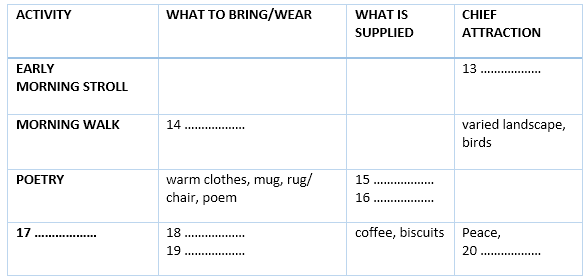
Section 2: Question 21-31
Community College Courses
COURSE A:
If you have no previous experience with computers, or you have some gaps in your knowledge of the basics, then this is an appropriate course for you. This course will give you a thorough grounding in the fundamental concepts of computing common to all computers. It is a practical “hands-on” course that looks at how a computer operates and how the programs work. Using three of the most widely used programs in business, you will learn the basics of word processing, spreadsheets and databases. By the completion of the course, you will be productive at a basic level and competent to progress to the elementary level of any of the specialised programs. No previous computer skills assumed.
2 days
Fee: $279
25045 Wed/Thurs 12, 13 April 9.15 am-5.15 pm
25006 Tues/Wed 30, 31 May 9.15 am-5.15 pm
COURSE B:
In dealing with your customers you are in a position of great importance. Your abilities directly influence the company’s bottom line. This course will look at ways to revitalise the customer contact skills you already have and add many more. Learn ways to improve your communication with customers, at all levels; techniques to use with difficult customers, how to confidently handle complaints and keep your cool in stressful situations. Most importantly, you will learn to build goodwill and trust with your customers. Course notes, lunch and refreshments provided.
Joshua Smith
Fee: $145
25026 Sat 20 May 9.00 am- 4.00 pm
COURSE C:
Everything you need to know before purchasing or starting a coffee shop, tearooms or small restaurant. A useful course for all aspiring owners, managers, and employees of these small businesses to assist them in ensuring they don’t make expensive mistakes and that their customers return again and again… Bring lunch. Notes and manual available (if required) for $25 from Tutor.
Sarah Bridge
Fee: $55 (no concession)
25252 Sat 6 May 10.00 am- 3.00 pm
COURSE D:
This course covers three areas of business communication:
• Interpersonal Communication
• Telephone Skills
• Business Writing Skills
Learning Outcomes: At the end of the course participants will be able to effectively: Plan and write workplace documents in plain English; gather, record and convey information using the telephone and in a face-to-face situation; interact with clients within and external to the workplace about routine matters using the telephone and face-to-face contact. An excellent course for those entering or returning to the workforce. A Statement of Competency is issued if the assessment requirements are successfully completed.
Douglass McDougall
Fee: $135
25021 Wed 3 May-21 June 7.00-9.00 pm
COURSE E:
Are you hating work, wanting a different job, needing a change or wanting a promotion? Come along to a new two-day program for women. We will explore your work goals and what holds you back, your fears in a work environment and how you handle them, your image and what it says to others, your communication style and what it says. You will develop more confidence to make changes, get clearer about what you want and have the courage to act. it is a relaxed, informative and fun workshop with lots of practical tips!
Sophie Bradley
Fee $199
25036 Sun 18, 25 June 9.30 am – 4.30 pm
Questions 21-25
Choose the title which best fits each course. Write the number, i-ix, in boxes 21-25 on your answer sheet.
Note: there are more titles than you will need.
i Managing expansion in your restaurant | 21. Course A |
Questions 26-30
Answer questions 26-30 from the information about the courses.
Writing the appropriate letter or letters, A-E, in boxes 26-30 on your answer sheet.
26. Which course is not specifically related to people’s jobs?
27. In which course arc men not invited to participate?
28. Which course has course notes and lunch to go with them?
29. Which course will deal with writing skills?
30. Which course is on at night?
Question 31
Choose the subjects from the list below. Write the correct letter in box 31 on your answer sheet.
31. Three of the courses specifically cover the same subject. Which subject is it?
A. Writing skills
B. Computers
C. Business Communication
D. Finance
E. Work goals
F. Management
Section 3: Question 32-40
Great Inventions
There are some things we use every day. Can you imagine a world without zippers to fasten clothing? Have you ever wondered about the layout of the keyboard of a typewriter, which we see every day on the computer? These are just two of the many inventions which have made our lives easier. Maybe that’s why we don’t think about them very much!
The Zipper
Whatever did we do before the invention of the zipper?
In 1893 the world’s first zipper was produced in Chicago. Although the inventor claimed that it was a reliable fastening for clothing, this was not the case. The Chicago zipper sprang open without warning, or jammed shut, and it swiftly lost popularity. Twenty years later a Swedish-born engineer called Sundback solved the problem. He attached tiny cups to the backs of the interlocking teeth, and this meant that the teeth could be enmeshed more firmly and reliably.
At first, zippers were made of metal. They were heavy, and if they got stuck it was difficult to free them. Then came nylon zippers which were lighter and easier to use, and had smaller teeth. The fashion industry liked the new zippers far better because they did not distort the line of the garment or weigh down light fabrics. They were also easier for the machinists to fit into the garment.
Meanwhile, a new fastening agent made its appearance at the end of the twentieth century: velcro. Velcro is another product made from nylon. Nylon is a very tough synthetic fibre first developed in the 1930s, and bearing a name to remind the hearer of the two places where it was developed: NY for New York and LON for London. Velcro is made with very small nylon hooks on one side of the fastening which catch tiny looped whiskers on the other side of the fastening. It is strong and durable.
Velcro is used on clothing, luggage and footwear. It is quick and easy to fasten and unfasten, and has taken a large part of the zipper’s share of the market. It is also used in ways a zipper cannot be used – for instance as an easily changed fastening on plaster casts, and to hold furnishing fabrics in position.
The Typewriter and the Keyboard
The keyboard of the modern typewriter is laid out in a most odd fashion. Why would anyone place the letters on the left side of the top row of the keyboard in the order QWERTY? The answer is simple: to slow the typist down. But first, let’s consider the history of the typewriter itself.
In the 1860’s a newspaper editor called Christopher Sholes lived in Milwaukee, USA. Sholes invented the first of the modern typewriters, although there had been patents for typewriter-like machines as early as 1714, when Queen Anne of England granted a patent to a man called Henry Mill for a machine which would make marks on paper “so neat and exact as not to be distinguished from print“. In 1829, across the Atlantic in Detroit USA, William Austin Burt took out a patent on a typewriter-like machine, four years before the French inventor Xavier Projean produced his machine designed to record words at a speed comparable to someone writing with a pen.
So the typewriter was not a new idea, although there had not been a successful realisation of the idea before Christopher Sholes’ machine. His typewriter became very popular, and soon people learned to type very quickly – so quickly, in fact, that the keys became tangled. On manual typewriters, the characters were set on the end of bars which rose to strike the paper when the key was pressed. In the first models, the keys were set alphabetically. When a quick typist tapped out a word like federal, it was very likely the adjacent e and d keys would become entangled.
Sholes, therefore, set about finding ways to slow the typist down. He looked for the letters which were most often used in English, and then placed them far away from each other. For instance, q and u, which are almost always used together in English, are separated by five intervening letters. The plan worked, and the typist was slowed down a little.
When computers came into use in the latter part of the twentieth century it was suggested that the keyboard should be rationalised. After all, there was no longer any need to avoid clashing manual typewriter keys. One new board included keys which produced letters which frequently occur together in English, like ‘ing’ and ‘th’ and ‘ed’, so the word thing would take two strokes to write instead of five. Although this made perfect sense, people found it very hard to learn to use a new keyboard, and the idea was dropped. It is unlikely that the keyboard will ever be changed: as we approach the twenty-first century the voice-activated computer, already in an advanced state of development, is becoming more and more accessible. It is very likely that we will soon have machines which take dictation as we speak to them, and the keyboard will be used for corrections.
Questions 32-37
From the information in the reading passage, classify the following events as occurring:
A. before the nineteenth century
B. during the nineteenth century
C. in the first half of the twentieth century
D. at the end of the twentieth century
Write the appropriate letters A-D in boxes 32-37 on your answer sheet.
32. Sundback’s zipper
33. the development of nylon
34. the development of velcro
35. the development of the first typewriter-like machine
36. The first appearance of Sholes’ typewriter
37. the development of the voice-activated computer
Questions 38-40
Read the passage about ‘Great Inventions’ and look at the statements below.
In boxes 38-42 on your answer sheet write
TRUE if the statement is true
FALSE if the statement is false
NOT GIVEN if the information is not given in the passage
38. The first zipper was successful as a fastener.
39. Nylon was used a lot during the Second World War, 1939-1945.
40. The first typewriter’s keyboard was different from the modern keyboard.